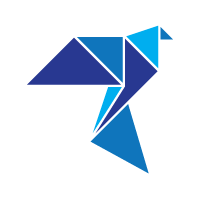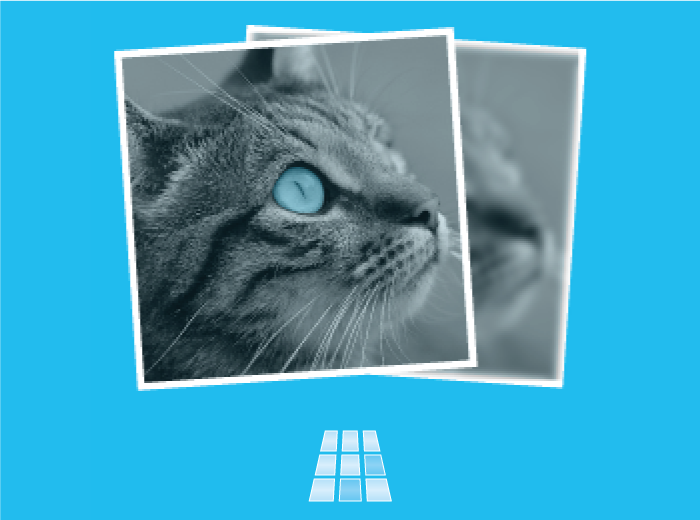Memory
The Memory consists of pairs of identical cards with illustrations. The goal is to collect maximum pairs of cards.
Â
The Memory game select some of the images in your "Pictures" folder.
Simply add the pictures you want to play with inside.
You can also create a personal folder and move it there.
The game will be able to find them in your folder tree.
If your "Pictures" folder is empty or not enough provided, the game will use default images.
The parameters of your application let you check the permissions it uses.
When you are not in game, the global settings are available.
You can choose to show or hide the credits and advertising present at the end of the home page.
But also to select the language of your application between English and French.
And finally to reset all the scores recorded automatically by your games.
When you start the Memory game in single-player mode, the game board is composed of pairs of identical cards turned face down.
The number of pairs varies with the chosen difficulty.
You can return the cards face up in pairs by clicking on the back of the cards.
If the two cards are identical, they disappear, otherwise they both turn face down.
The goal is then to clear the board by finding the matching cards slots.
The single-player mode is the only mode where scores and statistics are recorded.
This requires that the chronometer is activated as it is by default.
Indeed, the score is derived from the time spent emptying the board.
A difference is made between the games where the numbers of pairs are shown and those where they are not.
The Memory game offers to play from 1 to 4 players.
When you are in multiplayer mode, everyone can try to find identical cards one after the other.
If you find a pair of similar cards, you have the right to an extra turn, if you don't, just give the mouse to the next player.
Each player has its own color which can be seen by passing through the back of the cards.
Blue for player 1.
Red for player 2.
Green for player 3.
Yellow for player 4.
To win, be the one that eliminated the most cards at the end of the game.
Among the Memory game options are :
- Difficulty, from 1 to 7. Add 1 to this number to retrieve the amount of line of cards.
- Number of players, from 1 to 4 people can share the mouse.
- Help numbers, they can be shown or hidden. They allow you to differentiate for sure two pictures that are similar.
- Victory animation, it can be disabled.
- Card Animation, it can be disabled, in this case the cards will no longer turn face up, they will appear.
- Chronometer, it fires at the beginning of a game and is required for recording your scores but can be disabled.
- Starting vision, default is zero but can be activated. This is a variation of the game that requires photographic memory at the beginning of the game.
- Sounds, they can be turned off to play in silence or with your own background music.
Your high score with help and your high score without help are displayed on the home page.
On the scores and statistics page, your ten best scores and their dates are displayed.
Your stats displayed in home page are a summary of those present on the page of the scores and statistics.
They give the percentages of games won compared to the total number of games played.