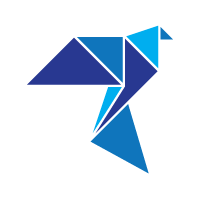8puzzle
The 8-Puzzle is a checkerboard composed of 8 small squares that slide in a planned framework for 9 and that must be put in order.
Â
The 8-Puzzle game select some of the images in your "Pictures" folder.
Simply add the pictures you want to play with inside.
You can also create a personal folder and move it there.
The game will be able to find them in your folder tree.
If your "Pictures" folder is empty or not enough provided, the game will use default images.
The parameters of your application let you check the permissions it uses.
When you are not in game, the global settings are available.
You can choose to show or hide the credits and advertising present at the end of the home page.
But also to select the language of your application between English and French.
And finally to reset all the scores recorded automatically by your games.
When you start the 8-Puzzle game, the game board consists of an image divided into 9 equal parts in 3 rows and 3 columns.
The tile at the bottom right-most is removed, and then the other 8 are mixed.
Thus liberated tile allows you to move the others.
To win, you have to replace the 8 remaining tiles in the right order with the empty tile at the bottom right.
The starting image is then reconstituted and the game is won.
There are some configurations of tiles that are impossible to resolve but those proposed can all be completed.
The trick most commonly used in the 8-Puzzle game is to deal first with the top line, bottom line, left column or right column.
Chronometer, when available, only begins when the first tile moved.
So, you have the opportunity to visualize the movements to be carried out before starting.
Among the 8-Puzzle game options are :
- Help numbers, they can be shown or hidden. They allow you to differentiate for sure two tiles that are similar.
- Background, the starting image is displayed in transparency at the background of the game board. It can be disabled according to your desires.
- Help image, it is activated by passing the mouse over the thumbnail in the top middle of the screen and then displays the starting image desired. This support can be disabled.
- Chronometer, it fires at the beginning of a game and is required for recording your scores but can be disabled.
- Victory animation, it can be disabled.
- Sounds, they can be turned off to play in silence or with your own background music.
Your high score with help and your high score without help are displayed on the home page.
On the scores and statistics page, your ten best scores and their dates are displayed.
Your stats displayed in home page are a summary of those present on the page of the scores and statistics.
They give the percentages of games won compared to the total number of games played.
Â