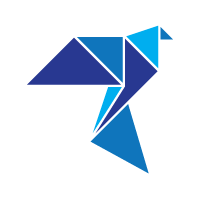Connect 4
The goal of the Connect 4 is to align 4 pawns on a grid with 6 rows and 7 columns horizontally, vertically or diagonally.
Â
The Connect 4 game select some of the images in your "Pictures" folder.
Simply add the pictures you want to play with inside.
You can also create a personal folder and move it there.
The game will be able to find them in your folder tree.
If your "Pictures" folder is empty or not enough provided, the game will use default images.
The parameters of your application let you check the permissions it uses.
When you are not in game, the global settings are available.
You can choose to show or hide the credits and advertising present at the end of the home page.
But also to select the language of your application between English and French.
And finally to reset all the scores recorded automatically by your games.
When you start the Connect 4 game, the game board consists of a grid with 6 rows and 7 columns.
Each player has 21 tokens whose image is a thumbnail of one of your own pictures.
Each in turn, both players place one of their tokens in the column of their choice by clicking it.
The tokens fall to the unoccupied lower position of the clicked column."
It is then up to the opponent to play."
You win when you first make at least one alignment (horizontal, vertical, or diagonal) of at least four of your tokens.
If, none of the two players realized this alignment as all the game grid is full, the game is declared a draw.
The most commonly used trick is to create multiple threats.
Indeed, players can only play one move per turn and can not block more than one threat at a time.
If you manage to line up three of your coins with both ends playable, just play the end at the opposite of the end played by your opponent to win the game.
Among the Connect 4 game options are :
- Number of players, you can play alone against the AI or share mouse with a second player.
- Default tokens, if you prefer to play with the images of the original game.
- Chronometer, it fires at the beginning of a game and is required for recording your scores but can be disabled.
- Sounds, they can be turned off to play in silence or with your own background music.
Your high score with help and your high score without help are displayed on the home page.
On the scores and statistics page, your ten best scores and their dates are displayed.
Your stats displayed in home page are a summary of those present on the page of the scores and statistics.
They give the percentages of games won compared to the total number of games played.