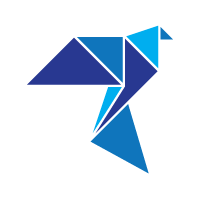Jigsaw Puzzle
The Jigsaw puzzle is a puzzle that consists of reconstructing a two-dimensional image using parts that fit together.
Â
The Jigsaw puzzle game select some of the images in your "Pictures" folder.
Simply add the pictures you want to play with inside.
You can also create a personal folder and move it there.
The game will be able to find them in your folder tree.
If your "Pictures" folder is empty or not enough provided, the game will use default images.
The parameters of your application let you check the permissions it uses.
When you are not in game, the global settings are available.
You can choose to show or hide the credits and advertising present at the end of the home page.
But also to select the language of your application between English and French.
And finally to reset all the scores recorded automatically by your games.
When you start the Jigsaw puzzle game, the game board consists of an image divided into several parts.
All the pieces are shuffled and placed in the center of the screen.
They can be rotated 90 ° in a clockwise direction by double-clicking it.
You can move the pieces by drag and drop.
The pieces are also magnetized; they automatically set in a place that can hold them where they are dropped.
To win you have to put each piece in its right place and in the right direction.
The most used trick is to begin by placing the pieces in borders, especially the corners.
Indeed, they are easily recognizable by its very specific shape.
You can also sort the pieces by color if the final image is made up of different colored zones.
The final image appears when you hover over the thumbnail in the top middle of the screen.
Among the 8-Puzzle game options are :
- Difficulty, from 1 to 4. It determines the total number of pieces to replace.
- Help numbers, they can be shown or hidden. They allow you to differentiate for sure two pieces that are similar.
- Help image, it is activated by passing the mouse over the thumbnail in the top middle of the screen and then displays the starting image desired. This support can be disabled.
- Chronometer, it fires at the beginning of a game and is required for recording your scores but can be disabled.
- Victory animation, it can be disabled.
- Sounds, they can be turned off to play in silence or with your own background music.
Your high score with help and your high score without help are displayed on the home page.
On the scores and statistics page, your ten best scores and their dates are displayed.
Your stats displayed in home page are a summary of those present on the page of the scores and statistics.
They give the percentages of games won compared to the total number of games played.
Â